A gift card is a physical or virtual card that you can use to buy from foreign sites without creating an international account. For example, by using a Spotify gift card, you can create a premium Spotify account and have access to a world of music. You can also recharge your PUBG account and make in-game payments using the PUBG gift card. To Buying all kinds of gift cards – Iranikart With more than ten years of experience, it is one of the most reliable websites from which you can buy your desired gift card. Gift cards for Apple, Xbox, PlayStation, Amazon, PUBG, Spotify, etc. are only part of the 40 types of gift cards in the collection.
How to register in Iranikart
By following the steps below, you can register on Iranicart and buy your gift card.
- Go to the home page of Iranikart and click on the login/registration button on the top left.
- Click on create account.
- Enter your mobile number along with the security code and then click on Irankart registration. Wait for the confirmation code message to be sent to you.
- Enter the confirmation code sent to your mobile number, first name, last name, email address and desired password, and after confirming Iranikart rules, click on registration in Iranikart.
In this way, you can successfully register on Iranicart and then enter the gift card purchase stage. Of course, please note that if you have a purchase of more than 3 million Tomans, you must complete the steps required for identity authentication (providing a photo of the national card and bank card) before purchasing.
Buying a gift card from Iranikart is very simple and you don’t have to go through difficult and complicated steps. Just follow the steps below.
How to buy a gift card from Iranikart
1- Enter the official website of Iranikart and click on the login/registration button located on the top and right side of the page.
2- Enter your mobile number and password and then click on login. If you have not created a user account in Iranikart before, click on create user account and complete the registration process that we explained in the previous section.
3- After entering the user panel, click on gift cards in the right menu so that you can see all the gift cards available in Iranikart. Click on the desired gift card (for example, we choose the Netflix gift card).
4- By holding the mouse on the gift card, its image mode changes. In this case, you can view the region gift card and its available amounts. Then click on the desired amount and region (for example, we click on the country of Turkey and credit 25) or go to the next step from the view and buy button.
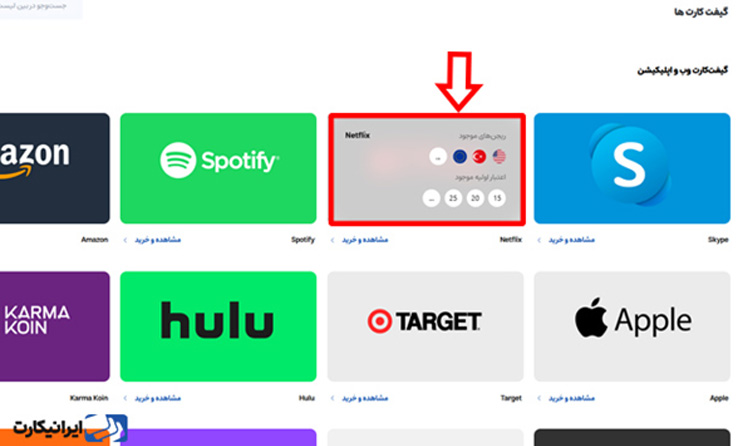
5- Go to this page and here you can also change the selected region and its credit amount. On the left side of the page, the total amount paid will be displayed. If you select credit and region, click on the next step.
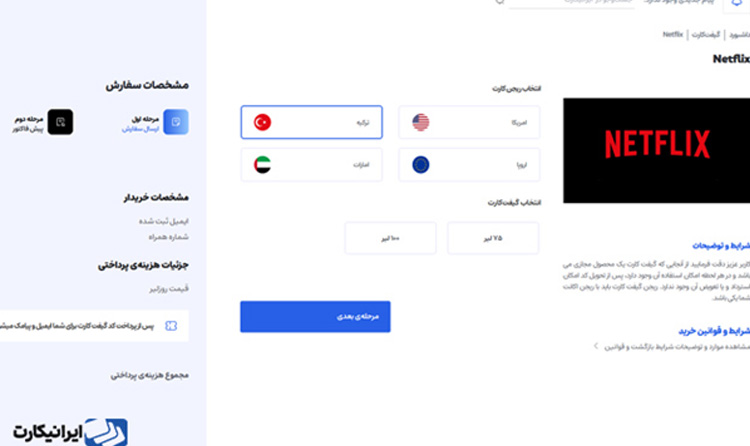
6- Now you can see your invoice. If you have a discount code, enter it. Also, if you need an invoice, click on the invoice request option and after selecting the payment gateway and confirming the site’s rules, click on the confirm and pay button.
7- Finalize your purchase by entering card and payment information. The purchase of a gift card from Iranicart is done instantly and you can use it after receiving the gift card code. You can also track your purchases on Iranikart in the order tracking section and then my orders.
By doing the above steps, you can buy and use your desired gift card in less than 10 minutes. For example, with a Netflix gift card, you can purchase a subscription and access thousands of movies, series and animations.
Which gift cards can we buy through Iranicart?
By using Iranikart services, you can access about 40 types of gift cards with different regions and different amounts for purchasing games, online payment and access to premium features of applications. 3 of the best-selling gift cards in this collection are as follows:
1- Apple gift card
Using the Apple Gift Card, you can top up your Apple ID and purchase its premium apps like the Google Play Gift Card. You can also make in-app purchases using this gift card.
Apple gift card is offered in Iranicard from different regions, America, Canada, England, New Zealand, Turkey, Germany, Australia and UAE and in different credits from 2 to 100 dollars.
2- PlayStation gift card
PlayStation gift card is one of the most popular gift cards that gamers can use to buy PlayStation games. Sony has also considered many features and benefits for the buyers of this gift card. By buying a PlayStation gift card, you can enjoy the online gaming space of this company. PlayStation gift card is also offered in different regions and credits.
3- Amazon gift card
Amazon is one of the largest international stores that you can use to access a world of goods and brands. One of the ways to buy from Amazon is to create an international account such as Mastercard and Visacard, which has special conditions. Among other payment methods in Amazon is using its gift card. With an Amazon gift card, you can easily pay for the products you choose without having to enter bank information. Iranikart Amazon gift cards are provided from the regions of America, Canada, Australia and UAE and have different credits.
Therefore, if you want to buy games and applications or make online payments without opening an international account, using a gift card is a good option. By using Iranicard services, you can access all kinds of gift cards and get the desired gift card code instantly.

