27 May 1402 at 19:03
In this article, we will take a look at the new feature of the latest version of the Google operating system, namely the Ultra HDR feature for mobile photography in Android 14.
The latest version of Google OS comes with many new features that make it stand out from the previous versions.
In the meantime, users who are interested in creating content and photography will have a large share of the new features of Android 14.
The latest version of the Android operating system will introduce a new photo format called Ultra HDR, which is undoubtedly one of the most important points of this system.
Many mobile phones (mostly high-end devices) support 10-bit HDR video. However, recording images with Ultra HDR capability are still rare. The Ultra HDR feature in Android 14 allows images to be captured in JPEG format, but with a dynamic range beyond 8 bits.
Everything we know about the HDR feature in the phone’s camera

The word HDR actually stands for High Dynamic Range and means high dynamic range. In photography, the dynamic range refers to the ratio of brightness of the image to its darkness.
It is worth noting that HDR is not a very new word, but due to the use of this feature in phones such as iPhone, Samsung and now the new version of Android, it has become quite famous and has attracted the attention of many users.
Ultra HDR is a new photo format that offers more realistic photos thanks to a wider range of brightness, colors and contrast.
Google plans to include this default format in both the built-in camera app and every in-app camera view. Google Photos also supports Ultra HDR for viewing, backing up, editing, sharing, and downloading.
What are the benefits of using this feature?
The HDR feature helps to reduce the darkness of the shadows and the brightness of the sun, and preserve the details of very bright and very dark parts more than before. On the other hand, by using the HDR function in Android 14, the foreground parts become brighter and the very bright parts of the background appear lighter.
Google expects Ultra HDR to be a default format in the main camera app, as well as in views within the camera app.
It’s also JPEG compatible, meaning photos taken in Ultra HDR format can be saved in native 10-bit dynamic range and viewed on high-end devices once Android 14 rolls out.
This is a significant advantage over other HDR formats that require special software or hardware to view.
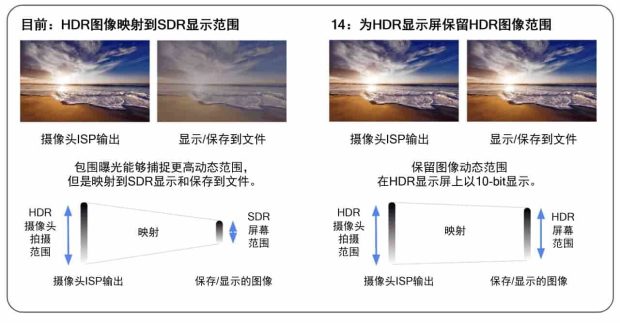
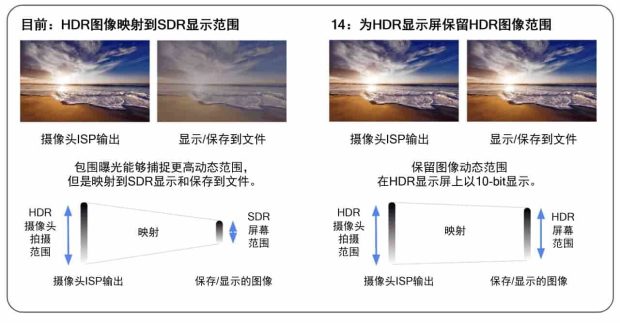
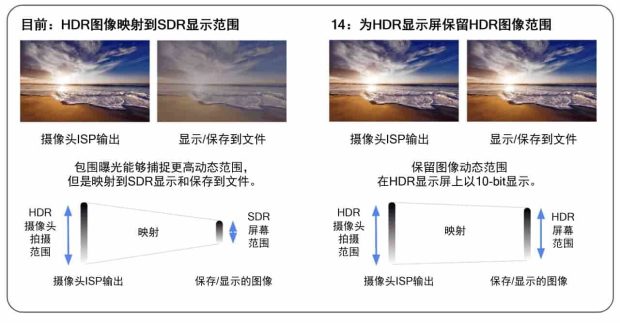
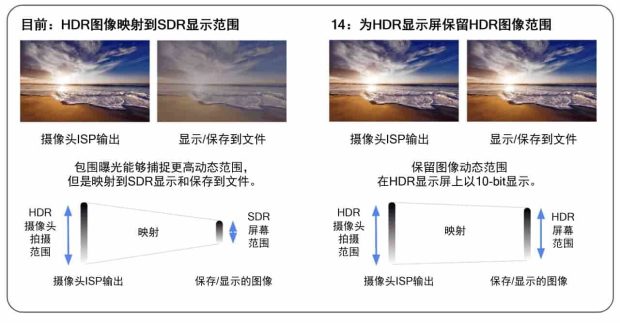
Even if your device doesn’t have an HDR display, you can still see the benefits of Ultra HDR photos. As long as enough processing power is available, Ultra HDR supports capturing 10-bit HDR photos.
Ultra HDR will be available on a wide range of devices, from smartphones to tablets and laptops.
The Ultra HDR format offers a new idea of including a standard 8-bit JPEG compressed base image in the file. This file contains links to a lower resolution JPEG image with mapping. These will be used for HDR reconstruction metadata.
Ultra HDR images can be decoded through a series of different rendering formats from full SDR to full HDR. However, the final rendering method is adaptive and depends on the hardware and software devices, display and other characteristics of the phone.
This feature also has the advantage of full backwards compatibility, meaning that even if hardware devices and applications cannot recognize the HDR in the file, it can be parsed and displayed as a normal SDR JPEG file.
Google’s actions to optimize the hardware capabilities of this new feature




Google hopes to bring more features to phones that support Ultra HDR in Android 14.
Google, in collaboration with Qualcomm, is taking steps to optimize hardware capabilities to handle this new format to take advantage of the Snapdragon chip’s advanced 18-bit ISP functionality to fully support and display 10-bit HDR content.
Thus, Qualcomm becomes one of the first platforms in the world to support Ultra HDR photography. It can unleash the full potential of photos when accessing uncompressed and unprocessed 16-bit RAW photos.
Snapdragon has always been a leader in HDR support. For example, the Snapdragon 888 is the first chip to support HEIF photos with 10-bit color depth and can display more than 1 billion colors.
In terms of HDR video, the Snapdragon 845 is the first mobile ISP to support 4K HDR video. The Snapdragon 855 adds support for the HDR10+ format, while the Snapdragon 865 features the world’s first ISP to support Dolby Vision video recording.
Additionally, Snapdragon 8 Gen1 features the first ISP to support 8K HDR video recording in mobile phones.
How to use Ultra HDR feature?




To use the Ultra HDR function in smartphones, just select this mode and take a photo.
Since the photography process will take several seconds with this mode and the result will not be satisfactory if it shakes, it is recommended to put your phone on a tripod or hold it without shaking.
The time it takes for your phone to take a photo with this mode depends on the phone’s processing power and the amount of ambient light.
The way the HDR feature works in the phone camera is that first your phone camera takes three consecutive photos with different levels of brightness and contrast from the scene, then the camera software merges these photos with each other and finally preserves the darkest and brightest areas of the image. turns into a final photo.
Note that this mode in the smartphone camera will not be as good as a professional camera, but it is not without grace to use it in many cases.




Of course, sometimes photos look better with a lot of contrast between dark and light parts. In this case, the use of Ultra HDR reduces this contrast and reduces the beauty of the photo.
On the other hand, if your subject is moving fast, using HDR will ruin your photo, because HDR photography takes a few seconds and the merging of images that were taken quickly creates a blurry final image.
Mobile phone cameras are one of the main parts of any smartphone that can be upgraded in terms of hardware or software. Google is doing everything in the field of software upgrades to make sure that Android devices benefit from the best camera system.
As mentioned, Google also plans to work with hardware brands to optimize the camera’s hardware capabilities. Therefore, we can expect to see more impressive features in the operating system of this technology giant in the future.

