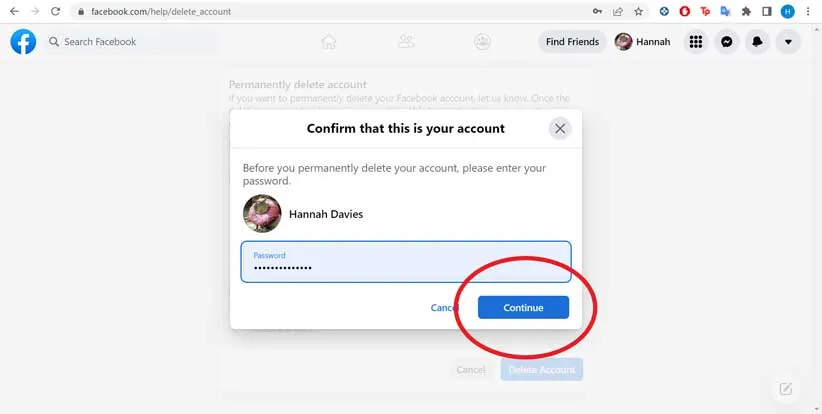How to delete Facebook account 2022? In an era when even social networks have a history of use, users’ concerns are how to delete their user account after using them for a while, or in a more colloquial term, delete an account. For this reason, we will guide you on how to delete a Facebook account in this article.
Table of Contents
Why should we think about deleting a Facebook account?
For some time now, the public’s view has shifted to Mark Zuckerberg and the Meta Company (formerly Facebook). The security scandals that happened to the Facebook company and the margins created for Zuckerberg himself, as the founder and CEO of this big company, went to the point where the name of Facebook was changed to Meta to reduce the pressure. Of course, Zuckerberg claims that this brand change is due to the company’s special attention to Metaverse and its change of focus from a holding company that owns social networks to a Metaverse company.
Meta, or the former Facebook, owns the popular social networks and messengers Facebook, Instagram, WhatsApp, and Messenger. In the meantime, Facebook and WhatsApp are more subject to criticism due to the limitations of the facilities they provide and the margins related to security flaws and privacy violations. Facebook once managed to get rid of MySpace, the popular social network of its era, at the peak of disbelief. Still, now it is facing the skepticism of some users, and its CEO, unlike the big names of the technology world, has a grey face and is considered mysterious.
In addition to these cases, another criticism of Facebook is that it has become a platform for disseminating false information, and the content published there can mislead many people.
Maybe these reasons are enough for some people to consider deleting their Facebook accounts, but these things will only be important for some.
What you should know before deleting the account
If you are thinking of closing your account on the Facebook social network, you will have two options: deactivating (deactivating) the account and delete the account (deleting the account).
In this article, we will introduce you to completely delete a user account, the same option as deleting a Facebook account. By selecting delete account, all the posts, images, videos and pages you had will be deleted. Also, Messenger will no longer be accessible, and other platforms you used to log into with your Facebook account (such as Spotify or Pinterest) will have to be restored through their websites.
How to delete Facebook account 2022?
For this, you must first log in to your Facebook account and click on the arrow on the top right corner of the feed page.
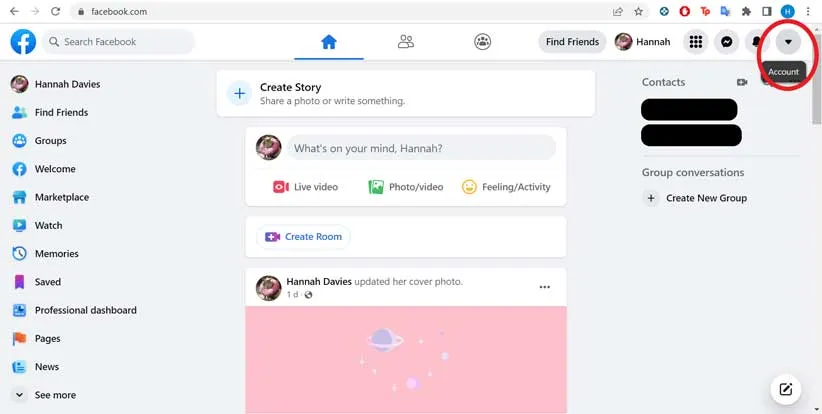
After this, you will face the account settings menu. Select the Settings & privacy option from the menu.
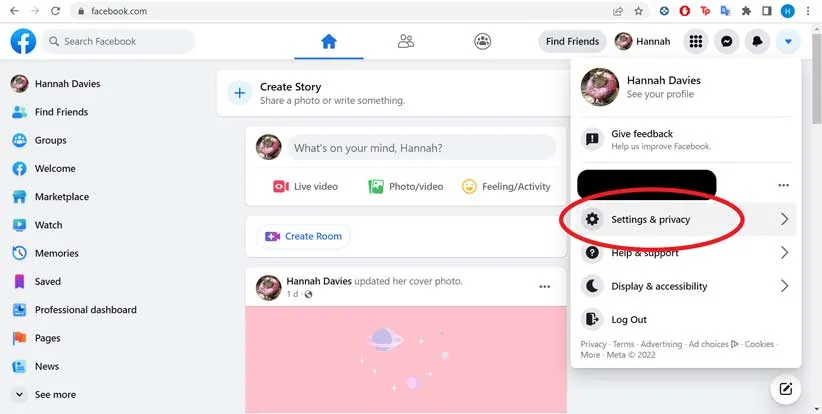
Select the Settings option in this section with the famous gear icon.
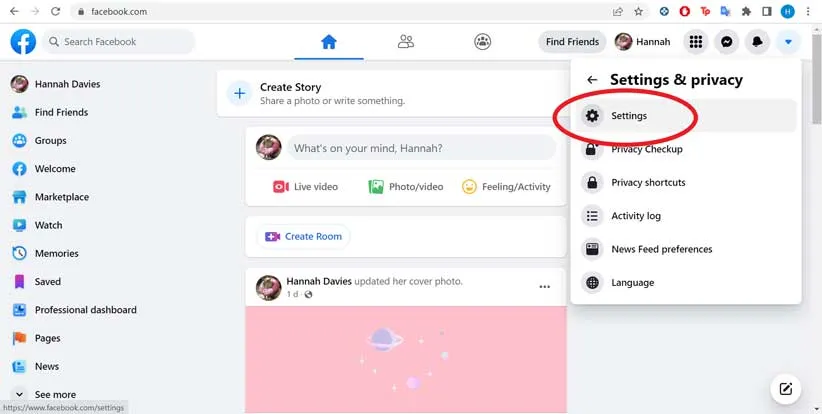
In the tab on the left side of the page, select your Facebook information option.
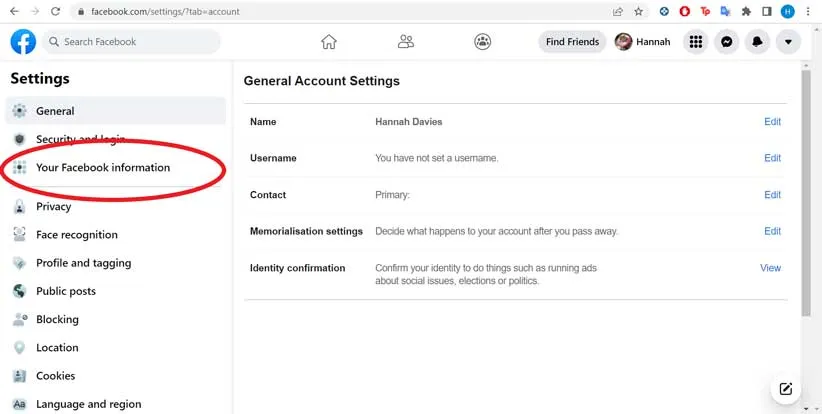
After entering this, you will see an option called Deactivation and deletion at the bottom of the page. Click on the word View in front of it. (At this stage, you can download a copy of your data using the Download your information option).
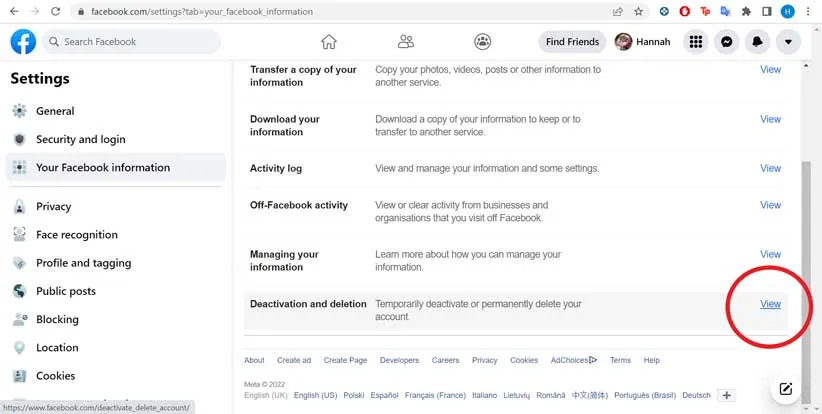
After entering this step, you will see two options, Deactivate account and Delete account, and you must choose the second option to completely delete your Facebook account.
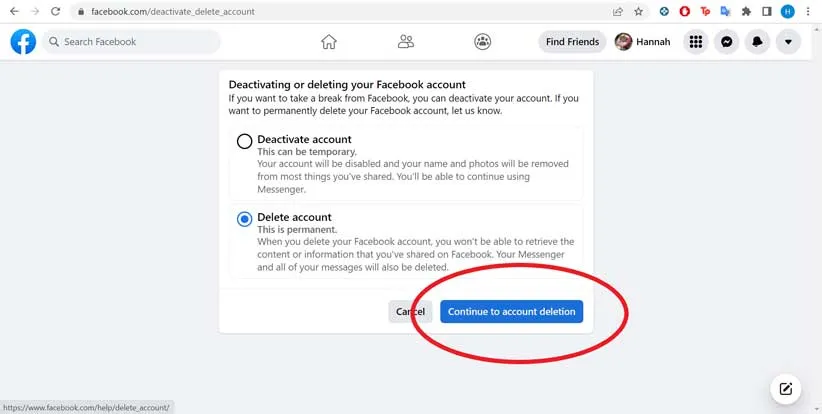
If you choose the first option, your account will be deactivated, and you will still be able to use Messenger and restore your account.
By selecting the Delete account option, you will be directed to a new section with three options: deactivating the account, downloading information, and transferring a copy of your information before completing the process. At the bottom of this page is the Delete Account option; you must enter your password after selecting it.
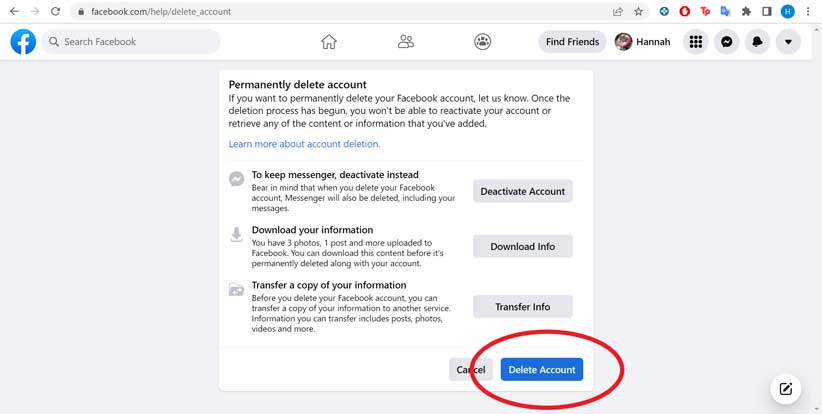
After entering the password, the Facebook account deletion process will be completed successfully, and your account will be completely deleted.